![图片[1]-Flutter 更改状态栏和导航栏颜色-IT网络技术分享](https://zywi.cn/wp-content/uploads/2022/08/搜狗截图20220821182432.png)
Widget build(BuildContext context) {
return AnnotatedRegion<SystemUiOverlayStyle>(
value: const SystemUiOverlayStyle(
statusBarColor: Colors.red,//状态栏颜色
statusBarIconBrightness: Brightness.dark, //状态栏图标颜色
statusBarBrightness: Brightness.dark, //状态栏亮度
systemStatusBarContrastEnforced: true, //系统状态栏对比度强制
systemNavigationBarColor: Colors.red, //导航栏颜色
systemNavigationBarIconBrightness: Brightness.dark,//导航栏图标颜色
systemNavigationBarDividerColor: Colors.red,//系统导航栏分隔线颜色
systemNavigationBarContrastEnforced: true,//系统导航栏对比度强制
),
child: Scaffold(
body: Text('data'),
floatingActionButton: FloatingActionButton(
onPressed: () {},
child: Icon(Icons.add),
),
bottomNavigationBar: Container(
height: 50,
width: double.infinity,
child: Text('data'),
),
),
);
}THE END




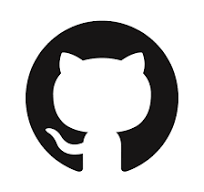
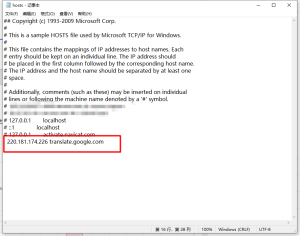


暂无评论内容