一,部分属性
- 返回正则表达式的哈希码
print(exp.hashCode);
- 正则表达式是否区分大小写
print(exp.isCaseSensitive);
- 正则表达式是否匹配多行
print(exp.isMultiLine);
- 返回源正则表达式字符串
print(exp.pattern);
- 返回对象运行时的类型
print(exp.runtimeType);
二,常用方法
RegExp exp = new RegExp(r”(\w+)”);
- 返回正则表达式匹配项的可迭代对象
print(exp.allMatches("abc def ghi"));
- 搜索并返回第一个匹配项,没有则返回null
print(exp.firstMatch(""));
- 正则表达式是否找到匹配项
print(exp.hasMatch("as"));
- 从第几个字符开始匹配正则表达式
print(exp.matchAsPrefix("ab cd", 3));
- 返回正则表达式的第一个匹配字符串
print(exp.stringMatch("abc de"));
- 返回正则表达式的字符串表示
print(exp.toString());
三,实用案例
- 验证邮政编码的正则,返回是否匹配的布尔值
RegExp postalcode = new RegExp(r'(\d{6})'); print(postalcode.hasMatch("518000"));
- 验证手机号码的正则,以Iterable< Match >返回所有匹配项
RegExp mobile = new RegExp(r"(0|86|17951)?(13[0-9]|15[0-35-9]|17[0678]|18[0-9]|14[57])[0-9]{8}"); Iterable<Match> mobiles = mobile.allMatches("13812345678 12345678901 17012345678"); for (Match m in mobiles) { String match = m.group(0); print(match); }
- 验证网址URL的正则,如果匹配成功以Match返回匹配项,否则返回null
RegExp url = new RegExp(r"^((https|http|ftp|rtsp|mms)?:\/\/)[^\s]+"); print(url.firstMatch("http://www.google.com"));
- 验证身份证号码的正则,返回第一个匹配的字符串
RegExp identity = new RegExp(r"\d{17}[\d|x]|\d{15}"); print(identity.stringMatch("My id number is 35082419931023527x"));
THE END




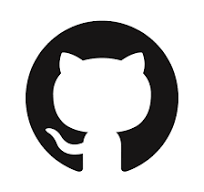
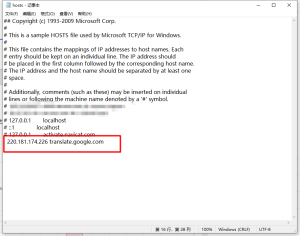


暂无评论内容