import 'package:flutter/material.dart';
///
///悬浮窗
///
class Floating extends StatefulWidget {
const Floating({Key? key}) : super(key: key);
@override
_FloatingState createState() => _FloatingState();
}
class _FloatingState extends State<Floating> {
// 创建OverlayEntry
OverlayEntry _OverlayEntry = OverlayEntry(builder: (ctx) {
return Container(
child: MaterialApp(
home: Scaffold(
body: Container(
height: 50,
child: Column(
children: [
Text('data'),
Text('data'),
Text('data'),
],
),
))),
);
});
@override
Widget build(BuildContext context) {
///
OverlayState? overlayState = Overlay.of(context);
return MaterialApp(
home: Scaffold(
appBar: AppBar(
title: Text('悬浮窗'),
),
body: Container(
child: Center(
child: Column(
children: [
TextButton(
style: ButtonStyle(),
onPressed: () {
// 往 Overlay 中插入插入OverlayEntry
overlayState!.insert(_OverlayEntry);
},
child: Text('显示悬浮窗'),
),
///***************************
TextButton(
style: ButtonStyle(),
onPressed: () {
// 移除
this._OverlayEntry.remove();
},
child: Text('关闭悬浮窗'),
),
],
),
),
),
),
);
}
}
THE END




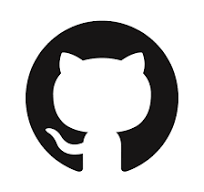
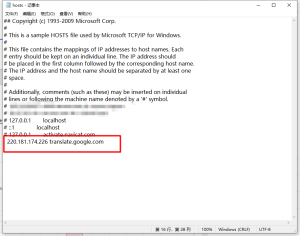


暂无评论内容