ClipPath 介绍:
ClipPath可以根据给定的Path来裁剪widget,它的定义跟ClipRect基本一样,不一样的地方是ClipRect传递的参数是个Rect类型,而ClipPath需要传一个Path类型,它的定义如下:
ClipPath({Key key,
CustomClipper<Path> clipper,
Clip clipBehavior: Clip.antiAlias,
Widget child })这些参数的含义在讲ClipRect的时候都已经介绍过了,这里就不在赘述了,需要注意的是clipper 这里传入的需要是个Path类型。
根据Path去裁剪widget是相当的耗性能的,如果是一些已知的具体形状的裁剪,考虑使用下面裁剪工具来提高性能
- 矩形的裁剪,考虑使用
ClipRect - 椭圆或者圆形裁剪,考虑使用
ClipOval - 圆角矩形裁剪,考虑使用
ClipRRect
ClipPath 使用:
class HomeState extends State<HomeWidget> {
@override
Widget build(BuildContext context) {
return Scaffold(
appBar: AppBar(title: Text('ClipDemo'),),
body: Container(
alignment: Alignment.center,
child: clipPath()
));
}
Widget clipPath() {
return ClipPath(
clipper: __MyPathClipper(),
child: Align(
alignment: Alignment.topCenter,
heightFactor: 0.5,
child: Image.network("http://img.redocn.com/sheying/20150213/mulanweichangcaoyuanfengjing_3951976.jpg",fit: BoxFit.fill),
)
);
}
}
class __MyPathClipper extends CustomClipper<Path> {
@override
Path getClip(Size size) {
var path = Path();
path.moveTo(size.width / 2, 0);
path.lineTo(0, size.height);
path.lineTo(size.width, size.height);
path.close();
return path;
}
@override
bool shouldReclip(CustomClipper<Path> oldClipper) {
return false;
}
}效果图:
![图片[1]-Flutter ClipPath路径剪切组件-IT网络技术分享](https://zywi.cn/wp-content/uploads/2022/01/2829725-f95a7377d08706a9.webp)
THE END




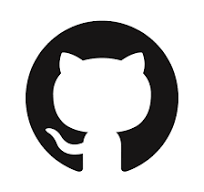
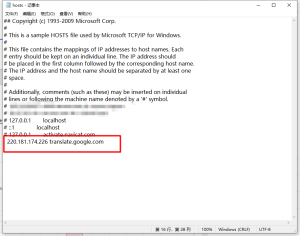


暂无评论内容