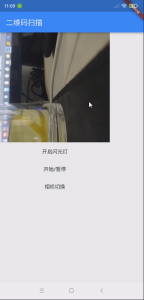
引入库:https://pub.dev/packages/mobile_scanner
dependencies:
mobile_scanner: ^1.0.0最小SDK不能低于:21
// l:\Flutter\FlutterProject\untitled\android\app\build.gradle
defaultConfig {
minSdkVersion 21
}实例代码:
import 'package:flutter/foundation.dart';
import 'package:flutter/material.dart';
import 'package:mobile_scanner/mobile_scanner.dart';
void main() => runApp(const MaterialApp(home: MyHome()));
class MyHome extends StatelessWidget {
const MyHome({Key? key}) : super(key: key);
@override
Widget build(BuildContext context) {
///移动扫描仪控制器
var _controller = MobileScannerController(torchEnabled: false);
var zt = true;
return Scaffold(
appBar: AppBar(title: const Text('二维码扫描')),
body: Column(
children: [
Container(
width: 300,
height: 300,
//移动扫描仪组件
child: MobileScanner(
//允许重复
// allowDuplicates: true,
//控制器
controller: _controller,
//扫描仪扫描结果回调
onDetect: (barcode, args) {
// print(args!.hasTorch);
// print(args.size);
// print(args.textureId);
// print(args.webId);
///扫描的值
print(barcode.rawValue); //字符串
print(barcode.rawBytes); //字节
print(barcode.wifi?.password); //扫描wifi二维码,返回WiFi数据
print(barcode.wifi?.encryptionType); //扫描wifi二维码,返回WiFi数据
print(barcode.wifi?.ssid); //扫描wifi二维码,返回WiFi数据
},
),
),
///开启关闭闪光灯
MaterialButton(
onPressed: () {
// _controller.analyzeImage('path'); //加载图片
_controller.toggleTorch(); //切换闪光灯状态
},
child: Text('开启闪光灯'),
),
///开始暂定
MaterialButton(
onPressed: () {
zt ? _controller.stop() : _controller.start();
zt = !zt;
},
child: Text('开始/暂停'),
),
///相机切换
MaterialButton(
onPressed: () {
_controller.switchCamera(); //
},
child: Text('相机切换'),
),
],
),
);
}
}THE END




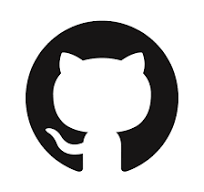
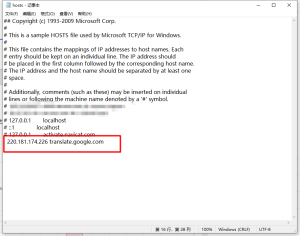


暂无评论内容