![图片[1]-Flutter 3.3特性-全局选择-IT网络技术分享](https://zywi.cn/wp-content/uploads/2022/10/image6-1024x489.gif)
![图片[2]-Flutter 3.3特性-全局选择-IT网络技术分享](https://zywi.cn/wp-content/uploads/2022/10/搜狗截图20221002122403.png)
使用 SelectionArea 包裹住路由显示的内容 (例如 Scaffold),Flutter 会替你处理好一切,你便可以享受到这项强力的新特性。
Widget build(BuildContext context) {
return SelectionArea(
child: Scaffold(
appBar: AppBar(
title: Text(widget.title),
),
body: Column(
children: const <Widget>[
Text(
'You have pushed the button this many times:',
),
Text(
'You have pushed the button this many times:',
),
Text(
'You have pushed the button this many times:',
),
],
),
),
);
}THE END




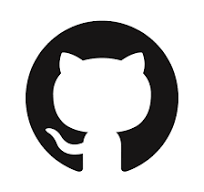
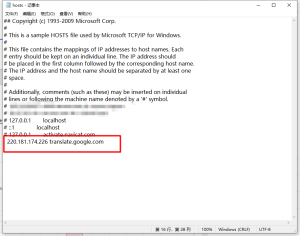


暂无评论内容