| 命令 | 描述 |
|---|---|
git init | 初始化一个新的 Git 仓库 |
git clone [url] | 克隆一个远程仓库到本地 |
git status | 查看仓库状态 |
git add [file] | 把文件添加到暂存区 |
git add . or git add --all | 把所有改动添加到暂存区 |
git commit -m "[message]" | 提交暂存区到仓库 |
git commit -a -m "[message]" | 将所有更改(不包括未跟踪的文件)添加到暂存区并提交 |
git push [remote] [branch] | 推送改动到远程仓库 |
git pull [remote] [branch] | 从远程仓库拉取最新改动 |
git branch | 显示本地所有分支 |
git branch -a | 显示所有分支(包括远程分支) |
git branch [name] | 创建新分支 |
git branch -d [name] | 删除分支 |
git checkout [branch] | 切换到指定分支 |
git checkout -b [branch] | 创建新分支并立即切换过去 |
git merge [branch] | 合并指定分支到当前分支 |
git rebase [branch] | 将当前分支的改动移到指定分_branch_ |
git diff | 显示所有未添加到暂存区的更改 |
git diff --staged | 显示所有已添加到暂存区但还未提交的更改 |
git log | 显示提交历史 |
git log --oneline | 显示简化的提交历史 |
git revert [commit] | 撤销指定的提交 |
git reset --hard [commit] | 丢弃所有自指定提交以后的修改 |
git stash | 暂存当前工作区的改动 |
git stash pop | 恢复最近一次暂存的工作区改动 |
这只是一份基本的 Git 命令清单,Git 还有很多强大的高级功能等待您去发掘和学习。
THE END




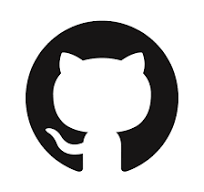
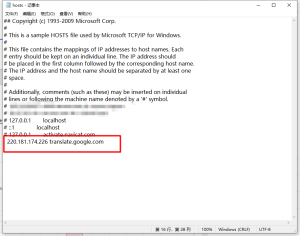


暂无评论内容