Scaffold
Scaffold是App的页面框架,将整个页面分为如下的几个部分

Scaffold属性
| 属性 | 类型 | 简述 |
|---|---|---|
| appBar | PreferredSizeWidget |
界面顶部的一栏控件,相当于 Android 中的 ActionBar |
| body | Widget |
当前页面所显示的主要内容 |
| floatingActionButton | Widget |
Material中所定义的FAB,是一个悬浮的功能按钮 |
| floatingActionButtonLocation | FloatingActionButtonLocation |
设定悬浮按钮的位置 |
| floatingActionButtonAnimator | FloatingActionButtonAnimator |
悬浮按钮动画 |
| persistentFooterButtons | List<Widget> |
在底部显示的一组按钮 |
| drawer | Widget |
开始部分的(左边)抽屉菜单 |
| endDrawer | Widget |
结束部分的(右边)抽屉菜单 |
| drawerScrimColor | Color |
打开侧滑菜单时遮盖在主要内容区的蒙层颜色 |
| backgroundColor | Color |
内容的背景颜色。默认为 ThemeData.scaffoldBackgroundColor |
| bottomNavigationBar | Widget |
显示在底部的导航栏 |
| bottomSheet | Widget |
底部永久性显示的提示框 |
| resizeToAvoidBottomInset | bool |
页面浮动控件部分自动调整,以避免被弹出键盘所遮盖,默认为true |
| primary | bool |
是否填充顶部栏,默认为true |
| drawerDragStartBehavior | DragStartBehavior |
处理拖动开始行为的方式 |
| drawerEdgeDragWidth | double |
水平滑动将要打开侧滑菜单的区域的宽度 |
| extendBody | bool |
若为true且指定了bottomNavigationBar或者persistentFooterButtons则body将延伸到Scaffold的底部 |
| extendBodyBehindAppBar | bool |
作用类似extendBody,但延伸的位置是AppBar |
THE END




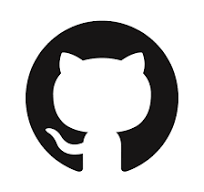
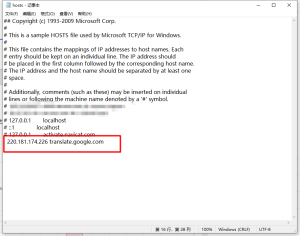


暂无评论内容