获取位置:
官方文档地址:https://developers.weixin.qq.com/minigame/dev/api/location/wx.getLocation.html
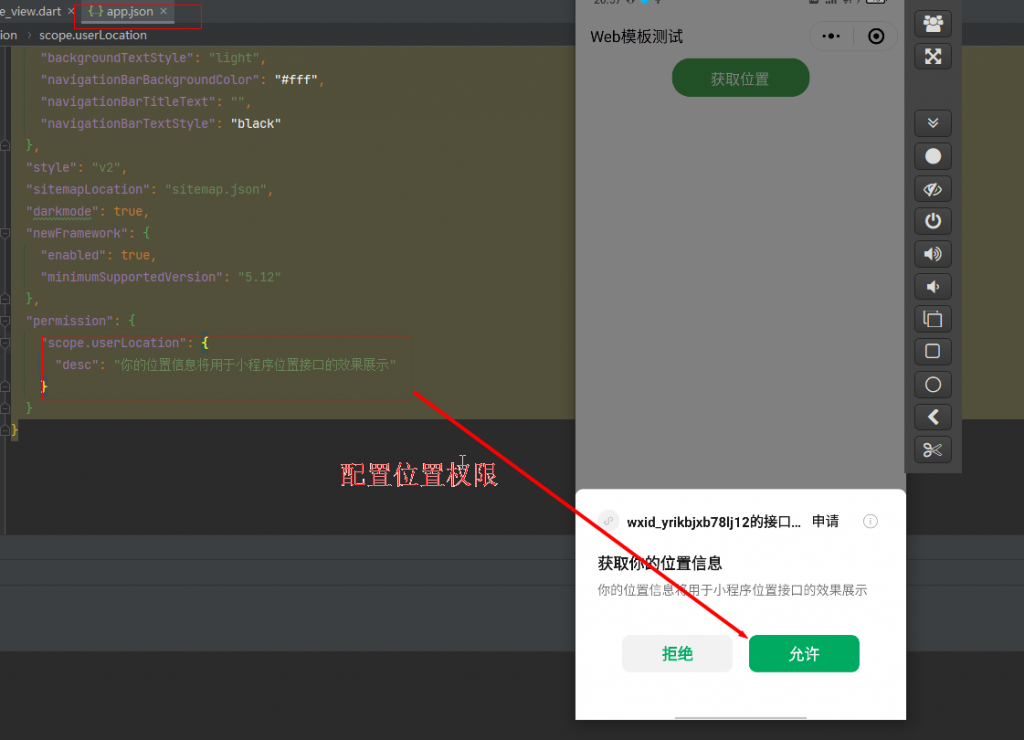
///获取位置信息
UniversalMiniProgramApi.uni.getLocation(GetLocationOption()
..setValues(
//拒绝调用
fail: (info) {
//清空缓存
UniversalMiniProgramApi.uni.clearStorage();
print('获取位置失败');
},
//调用成功
success: (info) async {
print(info);
//维度
var latitude = await info.latitude;
//经度
var longitude = await info.longitude;
//速度
var speed = await info.speed;
//精确度
var accuracy = await info.accuracy;
//高度
// var altitude = await info.altitude;
//垂直精度
var verticalAccuracy = await info.verticalAccuracy;
//水平精度
var horizontalAccuracy = await info.horizontalAccuracy;
print(
'纬度:$latitude,经度:$longitude,速度:$speed,准确性:$accuracy,垂直精度:$verticalAccuracy,水平精度:$horizontalAccuracy');
//纬度:32.643796,经度:112.238522,速度:0,准确性:15,垂直精度:0,水平精度:15
},
));界面交互:
官网Api地址:https://developers.weixin.qq.com/minigame/dev/api/ui/interaction/wx.showToast.html
![图片[2]-Flutter MPFlutter 微信小程序 Api调用例子集合-IT网络技术分享](https://zywi.cn/wp-content/uploads/2023/05/d641fb2634212414.png)
![图片[3]-Flutter MPFlutter 微信小程序 Api调用例子集合-IT网络技术分享](https://zywi.cn/wp-content/uploads/2023/05/583d188f66212423.png)
![图片[4]-Flutter MPFlutter 微信小程序 Api调用例子集合-IT网络技术分享](https://zywi.cn/wp-content/uploads/2023/05/f82a38a3bf212451.png)
![图片[5]-Flutter MPFlutter 微信小程序 Api调用例子集合-IT网络技术分享](https://zywi.cn/wp-content/uploads/2023/05/435e749b7a212459.png)
///消息提示框
UniversalMiniProgramApi.uni.showToast(ShowToastOption()
..setValues(
title: '消息提示框',
//icon:success=>成功 loading=>加载 error=>错误 none=>无图标
icon: 'success',
duration: 2000,
)); ///模态对话框
UniversalMiniProgramApi.uni.showModal(ShowModalOption()
..setValues(
title: '模态对话框',
content: '这是一个模态对话框',
showCancel: true,
cancelText: '取消',
cancelColor: '#000000',
confirmText: '确定',
confirmColor: '#3CC51F',
success: (res) async {
if (await res.confirm) {
print('用户点击确定');
} else if (await res.cancel) {
print('用户点击取消');
}
},
)); ///显示加载框
UniversalMiniProgramApi.uni.showLoading(ShowLoadingOption()
..setValues(
title: '加载中',
mask: true,
)); ///显示操作菜单
UniversalMiniProgramApi.uni
.showActionSheet(ShowActionSheetOption()
..setValues(
itemList: ['A', 'B', 'C'],
itemColor: '#000000',
success: (res) async {
//打印用户点击的按钮序号从0开始
print(await res.tapIndex);
},
));THE END




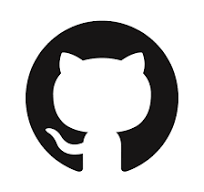
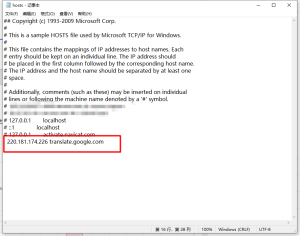


暂无评论内容